
Introduction to WordPress
WordPress has swiftly evolved from its humble beginnings into a cornerstone of the web development landscape. Launched in 2003, WordPress started primarily as a simple blogging tool, allowing users to create and manage their own blogs with ease and efficiency. Its user-friendly interface and extensive customization options quickly attracted a diverse audience, laying the groundwork for its expansive growth.
As time progressed, WordPress underwent significant transformations to meet the changing needs of web developers and content creators. The introduction of plugins and themes allowed users to enhance their websites with additional functionality and unique designs, further expanding its capabilities beyond that of a mere blogging platform. Today, WordPress is recognized as a powerful content management system (CMS) that supports various types of websites, ranging from personal blogs to large corporate portals. Its versatility is one of the key factors contributing to its widespread adoption, as it now powers over 40% of all websites on the internet.
The significance of WordPress extends beyond its technical features; it has fostered a vibrant community of developers, designers, and users who contribute to its continuous growth. The open-source nature of WordPress encourages collaboration and innovation, making it a preferred choice among many web professionals. Additionally, its SEO-friendly architecture and mobile responsiveness cater to the demands of modern web users, ensuring that websites built on WordPress remain competitive in search engine rankings and provide a seamless user experience.
In conclusion, the evolution of WordPress from a basic blogging platform to a robust CMS illustrates its importance in the web development spectrum. With its extensive features, active community support, and adaptability, WordPress continues to dominate the web in 2023, remaining an essential tool for individuals and businesses alike as they establish their online presence.
Current Statistics on WordPress Usage
WordPress continues to be the leading content management system (CMS) globally, with its popularity seemingly unstoppable. According to the latest statistics available, WordPress powers approximately 43% of all websites on the internet. This remarkable figure highlights the platform’s dominance, significantly outpacing its closest competitors, which include Joomla, Drupal, and Squarespace, each holding a mere fraction of the market share.
In terms of raw numbers, over 60 million websites are built and maintained using WordPress. This impressive statistic serves as a testament to the platform’s flexibility and user-friendliness. It caters to a wide array of users, from individual bloggers to large corporations, enabling businesses and creatives alike to establish their digital presence effectively. Furthermore, with over 55,000 plugins and thousands of themes available, users can customize their websites with relative ease, allowing for a fully personalized online experience.
Market research data from W3Techs indicates that WordPress holds an 87% market share among all CMS users. Its widespread adoption and robust community development have made it the go-to choice for web developers looking for a reliable and scalable solution. Additionally, the platform’s continuous updates ensure it remains secure and functional, thus attracting not only new users but also retaining existing ones.
As WordPress evolves, its statistics reflect continuous growth, indicating a vibrant and engaged user base. In comparison, other CMS platforms have struggled to keep pace, solidifying WordPress’s position as the preeminent choice for web development. The trends suggest that WordPress is not just a dominant force in 2023 but likely to maintain this trajectory into the foreseeable future.
Benefits of Using WordPress
WordPress has emerged as one of the most popular content management systems (CMS) available today, offering numerous benefits that cater to a wide range of users, from novice bloggers to experienced developers. One of its most notable advantages is its user-friendly interface. The dashboard is intuitive, allowing users to easily navigate through options, edit content, and manage their website without extensive technical knowledge. This ease of use encourages individuals and businesses alike to adopt WordPress as their primary website platform.
Another significant advantage of WordPress is its extensive plugin ecosystem. With thousands of plugins available, users can enhance their website’s functionality without having to write any code. Whether it’s integrating social media, optimizing for search engines, or adding e-commerce capabilities, there is likely a plugin to meet almost any need. This flexibility not only saves time but also empowers users to create customized solutions tailored to their specific requirements.
Additionally, WordPress offers exceptional flexibility in design. Users can choose from thousands of themes or create their own to achieve a unique aesthetic that aligns with their brand. This adaptability ensures that websites can evolve as their owners’ needs change, accommodating both small personal blogs and large business websites seamlessly. Moreover, the platform supports responsive design, allowing sites to function effectively on various devices, which is crucial in a mobile-first world.
Finally, the strong community support surrounding WordPress is invaluable. Users can easily access forums, tutorials, and resources aimed at resolving issues and enhancing skills. This sense of community fosters a collaborative environment where users can share experiences and solutions, ensuring that help is never far away. Overall, the combination of user-friendliness, extensive plugin options, design flexibility, and robust community support makes WordPress a compelling choice for anyone looking to establish a strong online presence.
Choosing the Right Web Hosting for WordPress
When establishing a WordPress website, selecting the appropriate web hosting is paramount for ensuring optimal performance, security, and reliability. One of the first considerations should be the type of hosting that best suits your needs—shared, VPS, or dedicated hosting. Shared hosting is often the most affordable option, suitable for small websites with moderate traffic. However, it might not provide the required resources for larger sites. VPS hosting offers more control and resources, making it ideal for medium-sized enterprises, while dedicated hosting is reserved for high-traffic websites that need maximum performance and security.
Another critical factor to consider is uptime reliability. A hosting provider should guarantee an uptime of at least 99.9%, as downtime can adversely impact your website’s accessibility and reputation. Furthermore, security features should be a top priority. Look for providers that offer automatic backups, SSL certificates, and robust firewall protections to safeguard your content and user data against cyber threats. Some reputable hosting services cater specifically to WordPress installations, offering built-in security optimizations and performance enhancements tailored to its architecture.
Customer support is also an essential consideration when choosing a web host for your WordPress site. Reliable customer service can make a significant difference, particularly if technical issues arise. Look for a hosting provider that offers 24/7 support through various channels, such as live chat, email, and phone. For those seeking a reliable and efficient web hosting solution for their WordPress needs, Hostinger has emerged as a commendable choice. They provide robust features, excellent performance, and outstanding customer support. For more information on their hosting services, visit mastermindwp.com/hostinger.
Setting Up Your WordPress Site
Setting up your WordPress site involves several essential steps that are crucial for establishing a functional and visually appealing online presence. The first step in this process is to register a domain name. A domain name serves as your website’s address on the internet, and you should choose one that is relevant to your brand or content. Popular domain registrars, such as GoDaddy or Namecheap, can facilitate this process, often providing tools to search for the availability of desired names.
Once you have secured your domain name, the next step is selecting a hosting plan. Hosting provides the server space where your website’s files are stored and accessed by visitors. Shared hosting plans are popular for beginners, offering a cost-effective solution, while VPS or dedicated hosting options can be considered for more advanced users who require greater control and performance. Providers like Bluehost, SiteGround, and HostGator offer WordPress-specific hosting packages that simplify the setup process.
After choosing a hosting provider, the installation of WordPress is the next logical step. Many hosting services offer one-click WordPress installations, which eliminate the need for complex setups. This process typically involves logging into your hosting account, finding the WordPress installation option, and following the prompts. Once installed, you can access your site via the WordPress dashboard, where further customization can take place.
Choosing a theme is the final step in the setup process. Themes dictate the appearance and layout of your WordPress site. The WordPress repository features thousands of free and premium themes to suit various needs and aesthetics. When selecting a theme, consider factors such as responsiveness, customization options, and overall user experience. After applying your desired theme, you can begin adding content and customizing your site to align with your brand identity.
Essential Plugins for WordPress Websites
WordPress, as a versatile platform, allows users to enhance their websites significantly through the use of plugins. For individuals keen on optimizing their online presence in 2023, several essential plugins cater to key functional areas such as security, search engine optimization (SEO), backups, and performance optimization. Utilizing these plugins is crucial for ensuring that a WordPress site performs efficiently and remains secure from potential threats.
Starting with security, a plugin like Wordfence Security provides robust protection against malware, hacks, and other vulnerabilities. Its firewall and malware scanning features ensure that your website remains safeguarded from emerging threats. Regular updates and monitoring help maintain a strong security posture, essential for any site owner.
For enhancing visibility on search engines, an SEO plugin such as Yoast SEO is indispensable. It assists users in optimizing their content with targeted keywords, improving meta descriptions, and analyzing readability. By addressing these factors, Yoast SEO helps users implement effective strategies that can lead to higher search engine rankings and increased organic traffic.
Another crucial aspect of maintaining a WordPress site is the management of backups. UpdraftPlus is a popular choice, allowing users to schedule regular backups directly to cloud storage services like Google Drive, Dropbox, or Amazon S3. This ensures that crucial website data is recoverable in case of accidental deletion or server failures, providing peace of mind for site owners.
Lastly, performance optimization is vital for user experience and SEO. W3 Total Cache is an excellent plugin that improves site speed through caching mechanisms. Faster loading times contribute to user retention and better search rankings, making this plugin an essential component of any WordPress site strategy.
Incorporating these essential plugins can significantly enhance the functionality, security, and overall performance of a WordPress website, allowing users to dominate the web effectively in the year 2023.
SEO Strategies for WordPress
Implementing effective SEO strategies is crucial for enhancing the visibility of your WordPress website in search engine results. Given the platform’s flexibility and robust features, it provides a wealth of opportunities to optimize your content and improve your search rankings. One of the first steps is to ensure that your content is high-quality, relevant, and engaging. This involves conducting thorough keyword research to identify terms that your target audience is searching for, enabling you to seamlessly integrate these keywords into your content without sacrificing readability.
Utilizing SEO plugins can significantly streamline your optimization efforts. Popular options, such as Yoast SEO or All in One SEO Pack, offer user-friendly interfaces for managing on-page SEO elements. These plugins guide you through optimizing each page or post, providing alerts for issues such as missing meta descriptions, appropriate keyword usage, and content length. Additionally, these tools can assist in generating XML sitemaps, which are essential for helping search engines index your content effectively.
Another important aspect of WordPress SEO involves configuring essential settings. Begin by ensuring that permalinks are structured for optimal readability and relevance. A custom URL that includes keywords can enhance both user experience and search visibility. It is also beneficial to use responsive themes, as search engines prioritize mobile-friendly websites. Thus, choosing a responsive design ensures that your site performs well across all devices.
Finally, creating backlinks to your WordPress site plays a vital role in improving your search engine rankings. Engaging in guest blogging, collaborating with influencers, and sharing your content across social media platforms can increase your website’s authority and reach. By implementing these strategies, your WordPress site can stand out in the competitive landscape of digital content, driving more traffic and enhancing its visibility to search engines.
Common Issues and Troubleshooting
WordPress, as a widely-used content management system, can occasionally present users with certain challenges. Understanding these common issues is crucial for effective website management. One frequent problem encounters users at the login stage. Sometimes, attempting to access the admin area results in login errors, which may stem from incorrect credentials or browser cache conflicts. To troubleshoot this, users should clear their browser cache and cookies, ensuring the credentials entered are accurate; if issues persist, resetting the password via the “Forgot Password” link can be effective.
Another prevalent issue is the dreaded “White Screen of Death,” wherein the website displays a blank page without any information. This often indicates a theme or plugin conflict that disrupts functionality. To diagnose this, users can disable plugins one at a time by renaming the plugin folder via FTP access. If the site reverts to normal, the offending plugin can be identified for further action—either by updating, replacing, or deleting it.
Additionally, users may face problems with broken links. This can negatively impact user experience and SEO. Regular audits of website links can help identify such issues. Tools like Broken Link Checker can automate this process, allowing site owners to rectify these links by either fixing or redirecting them as necessary.
Lastly, slow website performance is a common concern. This issue often arises from unoptimized images, excessive plugins, or poor hosting services. To enhance speed, users should compress images, review active plugins to deactivate unnecessary ones, and consider upgrading their hosting plan to ensure sufficient speed and performance.
By identifying these common WordPress issues and employing the aforementioned troubleshooting techniques, users can effectively resolve problems and maintain a seamless online presence.
Conclusion and Future Trends in WordPress
In conclusion, WordPress continues to be a powerful and versatile platform for building websites, and its evolution shows no signs of slowing down. The key takeaways from this guide highlight the importance of leveraging the myriad features that WordPress offers. This includes utilizing themes and plugins to customize websites, optimizing content for search engines, and ensuring mobile responsiveness to cater to the growing number of users accessing sites via smartphones and tablets.
As we look to the future, several trends are poised to shape the direction of WordPress in 2023 and beyond. First and foremost, the integration of artificial intelligence (AI) and machine learning technologies is expected to become more prominent. AI can help automate various tasks, enhance user experiences, and provide personalized content recommendations, allowing website owners to engage visitors more effectively.
Additionally, the rise of headless WordPress, where the front-end presentation layer is decoupled from the back-end management system, is anticipated to gain traction. This approach offers greater flexibility and performance, enabling developers to build more dynamic and interactive sites while still utilizing WordPress’s robust content management capabilities.
Moreover, the emphasis on security will remain a critical focus for WordPress users. With cyber threats increasing in sophistication, it is essential to adopt best practices in website security, including regular updates, strong passwords, and effective malware protection. As new technologies emerge, WordPress will likely incorporate enhanced security features to safeguard users’ data and provide peace of mind.
Finally, as user experience and accessibility assume greater importance, we can expect WordPress developers and designers to prioritize creating inclusive tools and interfaces. Ensuring that all users, regardless of ability, can navigate and engage with websites will become a fundamental aspect of web design.
Staying abreast of these advancements will not only help users maximize the potential of their WordPress sites but also guarantee that they remain competitive in an ever-changing digital landscape. Embracing these trends marks a proactive step toward achieving sustained online success.
For more great information visit us HERE!
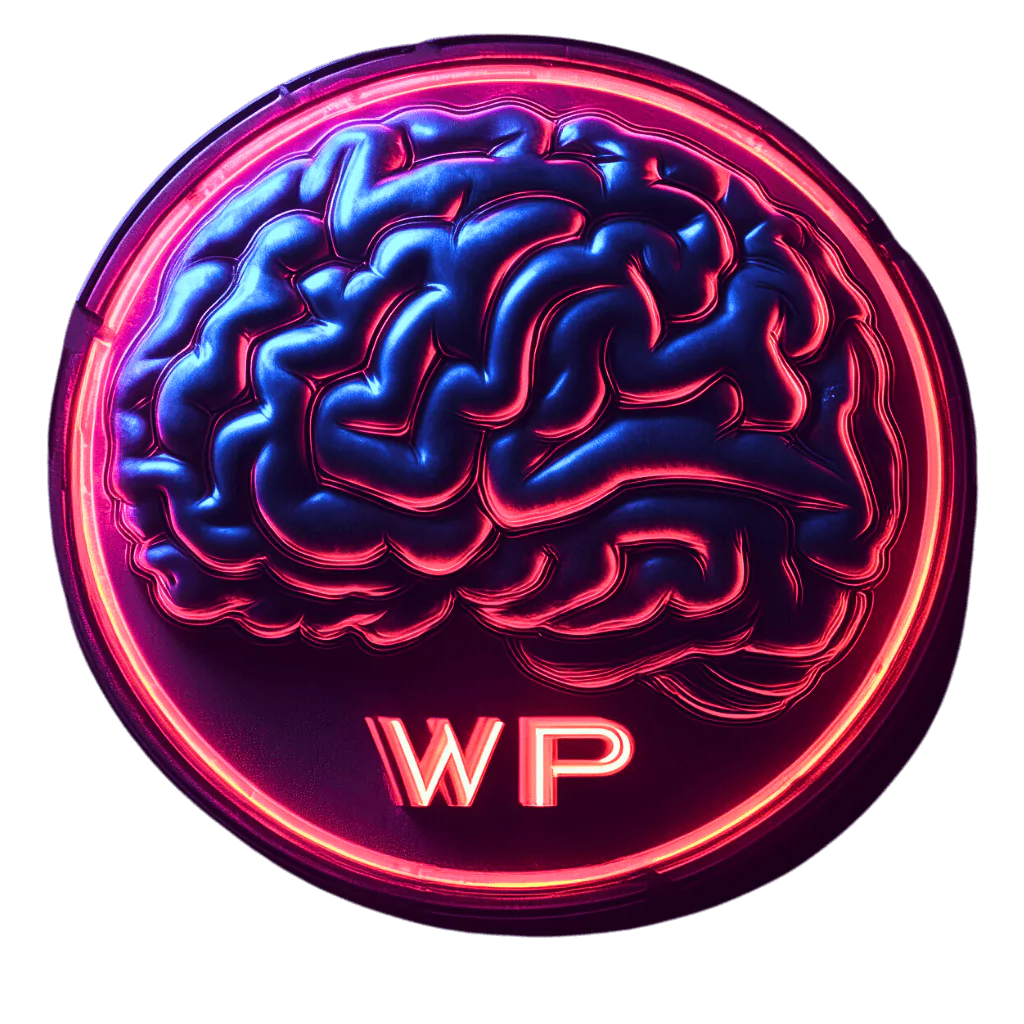
I’d like to thank you for the efforts you’ve put in penning this blog.
I really hope to see the same high-grade blog posts from you later on as well.
In fact, your creative writing abilities has
encouraged me to get my own, personal website now 😉
Thank you so much for your kind words! I’m thrilled to hear that you enjoyed the blog and found it inspiring. Your encouragement means a lot to us, and we’re committed to maintaining the same high standards in our future posts.
It’s exciting to know that our writing has motivated you to start your own personal website! If you need any assistance or guidance as you embark on this journey, please don’t hesitate to reach out. We’d be more than happy to help.
Looking forward to sharing more valuable content with you soon!
Best regards,
Mastermind Wp